I have always wanted to capture the awesome effects of traffic trails, so i set off on a night time adventure to do just that. I didn't want to over complicate things so i just went out with the mindset of capturing a few simple images, mostly to prove to myself that i could achieve the desired result.
The technique for capturing traffic trails is very simple, it only requires a tripod, a night time sky and some fast moving vehicles......and of course your fellow friend in crime, your camera!! It is handy to take a small torch with you so you have a little light to help see what you are doing.
For these shots i had my camera mounted on my tripod in the landscape position. I placed myself on a bridge that was looking over a motorway, this allowed me to look down through my camera lens throwing a nice perspective on my subject; in order to get a well balanced line of perspective, i framed my image so i had equal distance on the left and right side of the frame; using the dash markings on the road as a mid point mark is helpful in creating the desired position. I then set my camera mode to manual and the ISO at 100. I set the aperture to F16 and selected a slow shutter speed - i started with a 20 second exposure time. The first couple of images came out too dark with only a sliver of traffic detail - it was pretty quiet on the roads mind! To compensate i selected a slightly slower shutter speed and exposed for 30 seconds, i felt this worked well overall.
Overall these images have worked well as i achieved the simplistic effect i had set out to do. Night photography is something i am very keen to delve into and practice with various locations and learn more of what i am capable of achieving. In the near future i would like to expand on these images and aim for more striking results. Firstly i would shoot a more busy scene, so photographing during rush hour traffic in the same location, i hope, will give me more colourful, interesting and vibrant results.
To aid in my depth of learning through this technique, i would like to try and photograph a variation of 'night scenes' i.e flood lit buildings/churches, moonlit lakes, street scenes, busy city/town at night. I hope to also add a christmas themed shoot as part of my blog as it tis the season to be jolly!!
 |
Manual Mode
ISO 100
F16 @ 20 Second |
 |
Manual Mode
ISO 100
F16 @ 30 seconds |
 |
Manual Mode
ISO 100
F16 @ 30 seconds |
 |
Manual Mode
ISO 100
F16 @ 30 seconds |
 |
Manual Mode
ISO 100
F16 @ 30 seconds |
 |
Manual Mode
ISO 100
F16 @ 30 seconds
For this shot, i had the moon within in the frame when i i pressed the shutter, held the camera steady for approx 10 seconds then i moved the camera back towards the moving traffic just for fun to see how it would come out. I think the final result is quite interesting and a bit quirky with the zig-zag lines. |








.JPG)
.JPG)
.JPG)
.JPG)
.JPG)
.JPG)
.jpg)
.JPG)
.JPG)
.JPG)


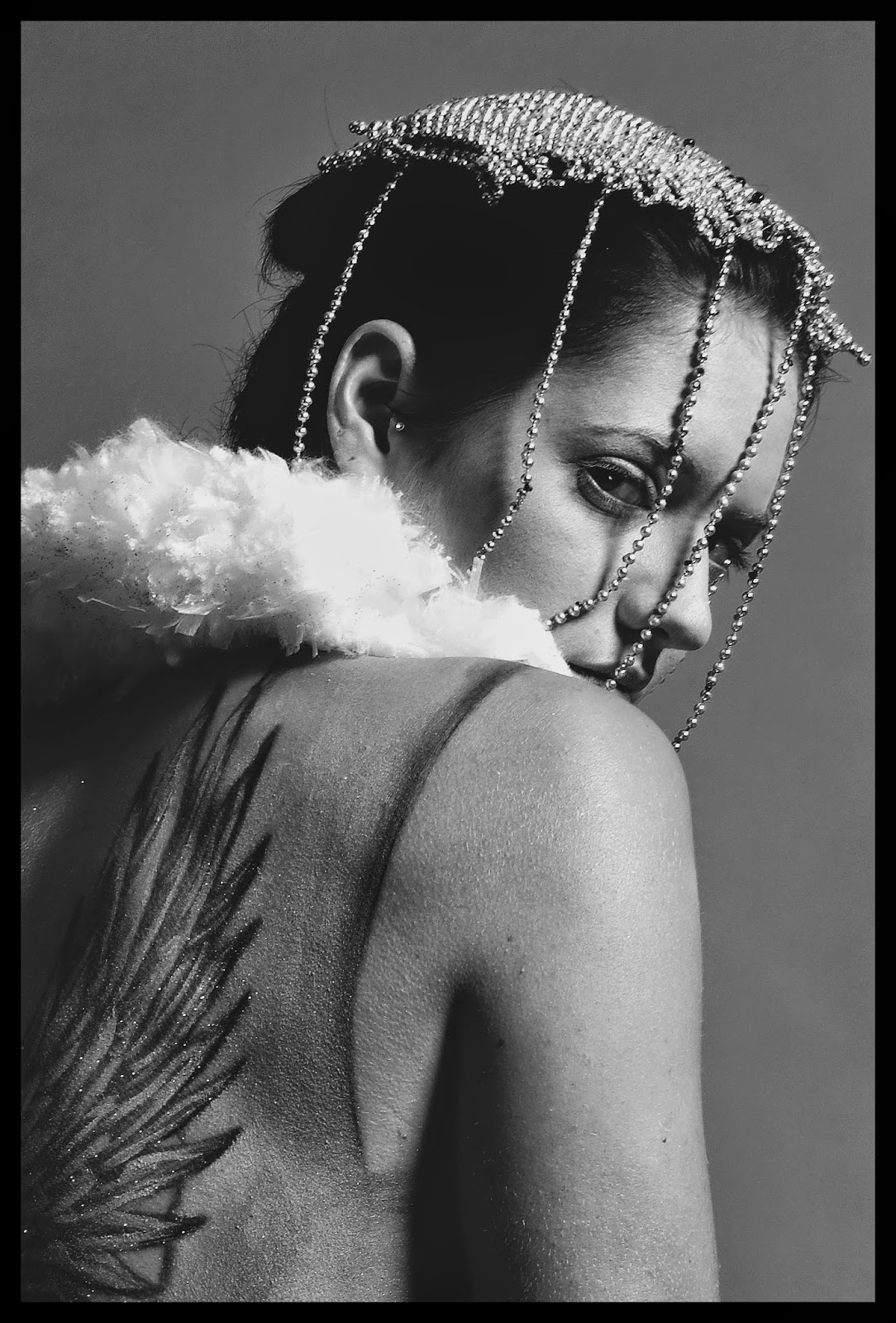

.JPG)
.JPG)
.JPG)
.JPG)
.JPG)
.JPG)
.JPG)
.JPG)
.JPG)



.JPG)
.JPG)
.JPG)
.JPG)





.JPG)
.JPG)
.JPG)
.jpg)


